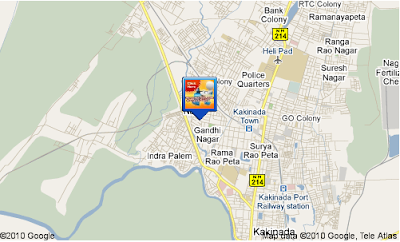Google Latitude is a feature of Google Maps that allows you to see where your friends are and share your location with friends you choose and stay connected.
 You can enjoy using Google Latitude on your phone, computer, or both and stay close with your friends by sharing where you are.
You can enjoy using Google Latitude on your phone, computer, or both and stay close with your friends by sharing where you are.
To share you location or see where your friends are on your computer go to www.google.com/latitude and check the sharing request notification in your friends list or add friends.
To access Google Latitude on your mobile phone, type m.google.com/latitude?dc=lati in your mobile web browser.
Facebook users can use Google Latitude with the Facebook application Footprint Feed.