If anybody asks us for what the Windows key combination Alt + Tab is used, we immediately say that this shortcut is used to switch between the running programs, opened folders and files without using the mouse. We use this shortcut key many times a day to switch between tasks and while doing so, the full-sized previews of those applications, files and folders can be viewed using VistaSwitcher software.
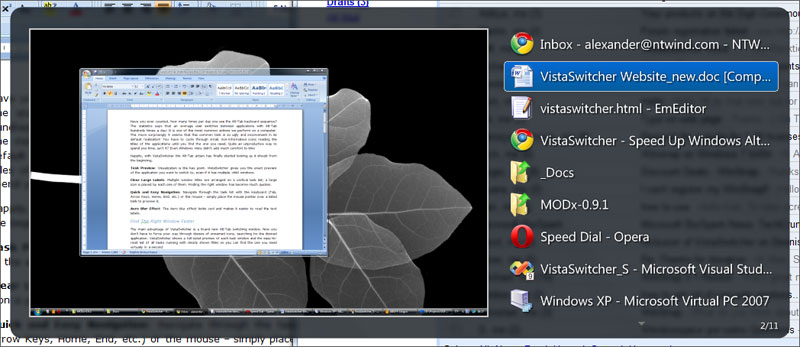
After installing and running VistaSwitcher, it replaces the default Windows Alt-Tab dialog and after that whenever we press Alt+Tab keys we can view a new Alt-Tab switching window that provides the list of all the running tasks along with their names and previews from which we can open the required window.
Besides switching between tasks, through right-click of mouse in VistaSwitcher any single window or multiple windows can be minimized, maximized, restored and tiled horizontally or vertically. And, if any task is not needed we can also close it or even end the process.
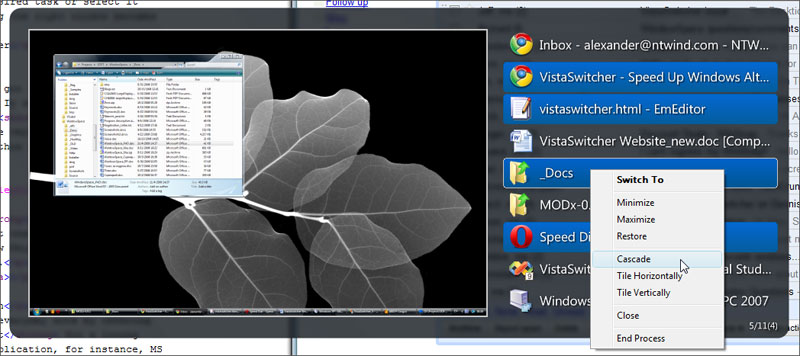
There is also the possibility to make changes to VistaSwitcher’s general settings, appearance and behaviour by right-clicking on the VistaSwitcher icon symbol in the system tray and going through Preferences.
For more info and download go to www.ntwind.com