Hello everyone, happy 2016! We wrote a review of MultCloud 3.0 last year. Now, it has updated to MultCloud 3.6 with many changes, so I think it is time to write a new article. MultCloud is a great multiple cloud storage manager.
New features introduced in MultCloud 3.6
If you haven’t used MultCloud before, you can try it without creating an account first. MultCloud 3.6 added a practical function called “Experience without signing up”, with this, you are able to experience MultCloud quickly and freely.
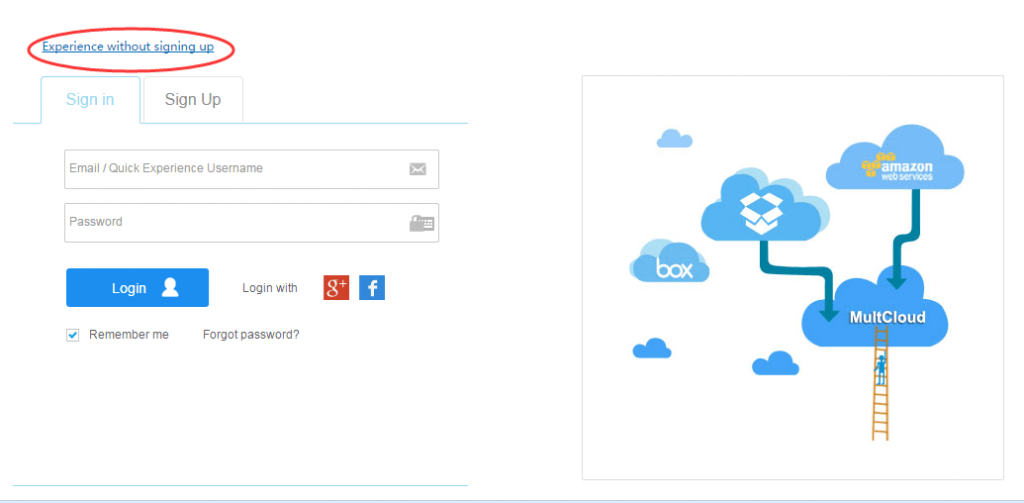
After logging, MultCloud will provide you a username and password. If you think MultCloud is suit for you after trying, then you can bind your email address and change the password. Of course, you can also change the username after binding.
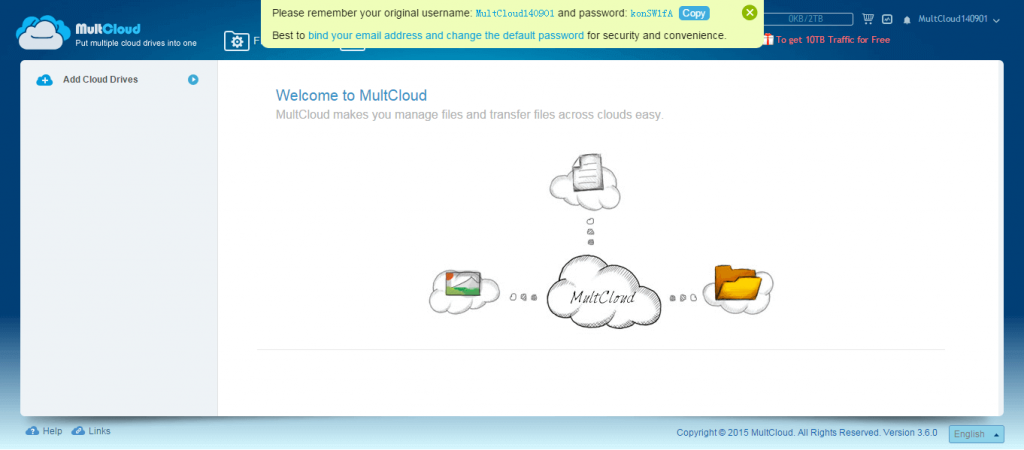
When adding cloud services into MultCloud, MultCloud will not save or cache your data on it servers. For many cloud drives, connect to MultCloud is with an authorization system called OAuth which does not save your password. And you can remove the connection at any time.
MultCloud 3.6 supports more clouds than before. They are: Hubic, MySQL, Flickr, Alfresco, Copy, SugarSync, FTP/SFTP, OwnCloud, MediaFire, Box, Amazon S3, OneDrive, Amazon Drive, Google Drive, Dropbox, Baidu, ADrive, HiDrive, Yandex, WEB.DE, MyDrive, Cubby, CloudMe and WebDav. Up to 24 clouds, we believe that MultCloud will support more in the future.
With the first sign in MultCloud, you can free to get 2TB traffic. To upgrade 10TB traffic for free is simple. Just enter in the following interface, do as the guide: copy the specify sentence “MultCloud-Free App for Transferring Files across Cloud Drives” to your social media, Blog or Forum then submit the shared URL to MultCloud’s database. If you have passed the confirmation from MultCloud’s official, you can get 10TB traffic.
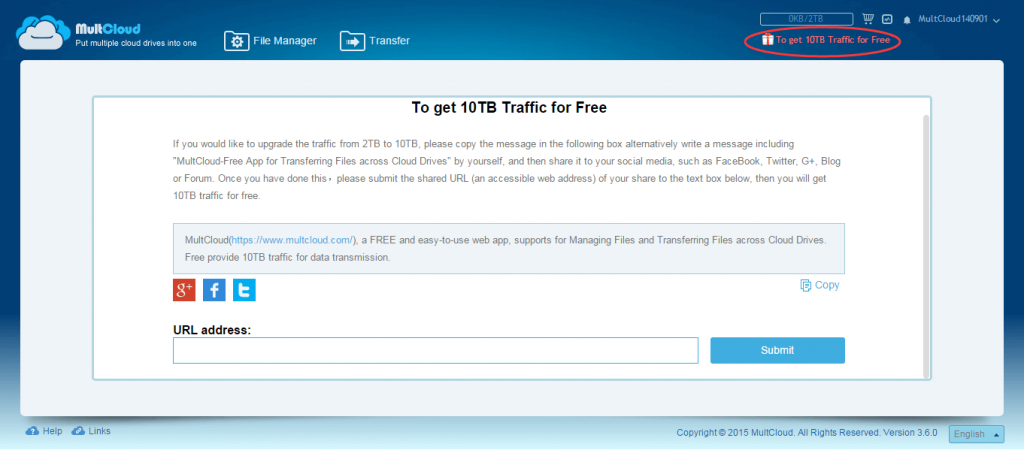
The main function of MultCloud is transferring files across cloud drives. MultCloud has improved the speed of cross-cloud transmission for VIP users a lot. It optimizes transmission environment very much. To Transfer Google Drive files to OneDrive, MultCloud is a good choice.