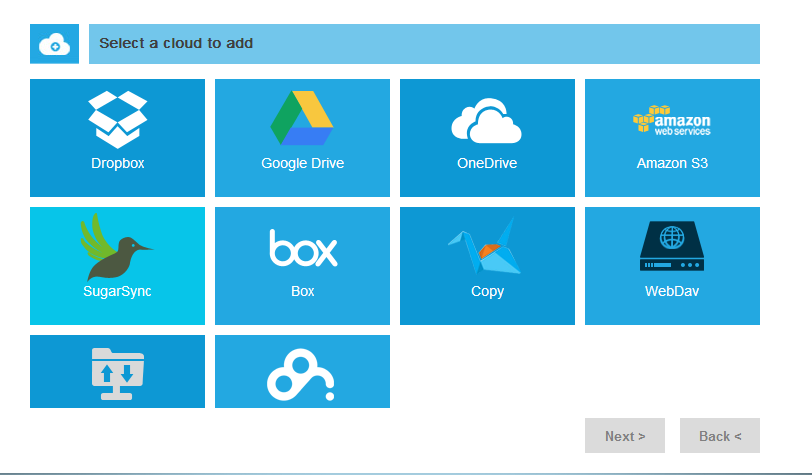Today I’d like to introduce an easy to use and 100% free multiple cloud storage manager – MultCloud to you. Why do we need it? Because nowadays people have so much data that they not only store them in local hard disk, but also in cloud storage services.
Today I’d like to introduce an easy to use and 100% free multiple cloud storage manager – MultCloud to you. Why do we need it? Because nowadays people have so much data that they not only store them in local hard disk, but also in cloud storage services.
When it comes to cloud storage services, popular Google Drive, Dropbox, OneDrive may be the first things that struck users. They are free, but limited volume. If you want to extend space, you have to pay. So many people create several accounts freely for more storage. Maybe another reason why they own different cloud drive accounts is they want to enjoy different features.
Above all, cloud drive is used to store files and backup online. So if you have multiple accounts, how to manage them easily is a problem. MultCloud is a tool that helps you manage them effectively. First, you should add your cloud driver accounts to MultCloud.
Then you can see all your content in cloud drivers from MultCloud’s interface. Right-click the file you can do some simple operation: cut, copy, delete, download, rename, share, etc. If its format is jpg, gif, png, pdf, xls, doc, you can preview. If you forget the file is in which cloud drive, you can use the quick search bar on the right-top of MultCloud’s interface. 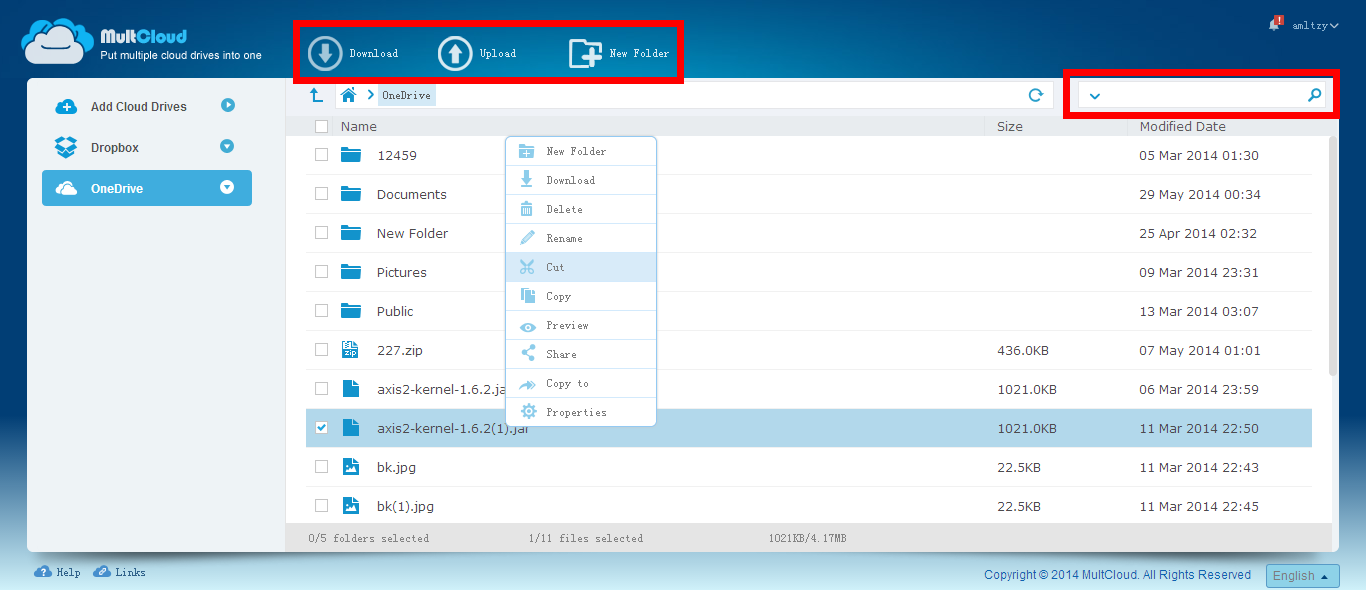
Why choose MultCloud? Because it is totally free. It is web-based that you don’t need to install any plugins. Where Internet and device are, where you can use MultCloud. About security, MultCloud applies 256-bit AES Encryption for SSL in data transferring which ensures the security of your personal information shared using MultCloud and the authorization system of MultCloud is OAuth.
The most practical function of MultCloud is the seamless moving or transferring function. You can move files from one cloud drive to another directly and vice versa like the way you do in Windows Explorer. Don’t need to download to local from one first then re-upload to another anymore. This saves you lots of time.
Visit: www.multcloud.com