Check Data Usage is an impressive tool that helps you optimize your Internet data usage. It offers numerous useful features to help you manage your Internet data usage both on mobile data and Wi-Fi. This tool works on advanced techniques and smart algorithms to minimize your data usage with maximized output. It allows you to set data plans for 15 days, 30 days, 60 days and 90 days. Additionally, it offers features like clear cache and clear RAM for improved device performance. Check Data Usage app offers numerous useful features. Let’s discuss some of them here in this review.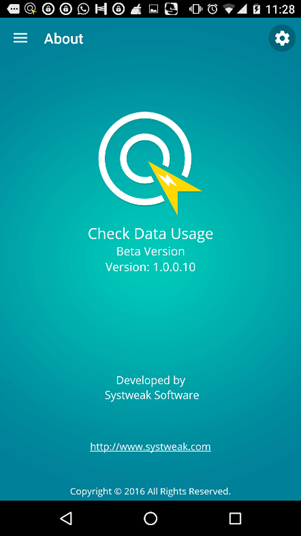
Features of the Check Data Usage App
At the home page of the app, you can find all features of the app. Here, it also displays current and total data usage by both mobile network and Wi-Fi. Additionally, it offers features like:
Set Data Plan:
Check Data Usage app allows you to set data plans on your device for optimized Internet data usage. Here, you need to select data limit and days to use Internet data. The app allows you to select from predefined days (15, 30, 60 or 90 days) or select manually from calendar. It also helps you to set maximum data usage alert. By clicking “Show Wi-Fi in Notification” option you can view Wi-Fi data usage in notification bar on your device.
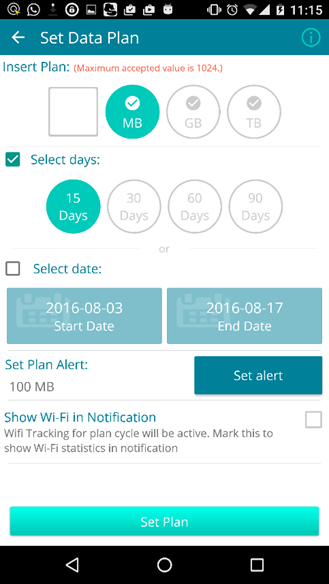
Optimize Internet:
This feature helps you to stop all active services on your phone that are using Internet data plan. It is useful to stop unnecessary services using device resources. Thus, you can use this saved Internet data for more important work. This is especially useful when your Internet data plan is about to expire or when you want to optimize Internet data usage. In addition, it helps you clean some RAM space by stopping unnecessary services.
Clean Cache:
This feature helps you to clean all unnecessary cache files for improved device performance by recovering some precious storage space.
RAM Clean:
Under this feature, app will stop all services and programs running on your device RAM irrespective they are using the Internet or not. It offers you clean RAM for improved device performance.
Data Use Chart:
App offers you a detailed data use chart for mobile data, Wi-Fi network or for both for current active plan. It displays analysis on per day basis. 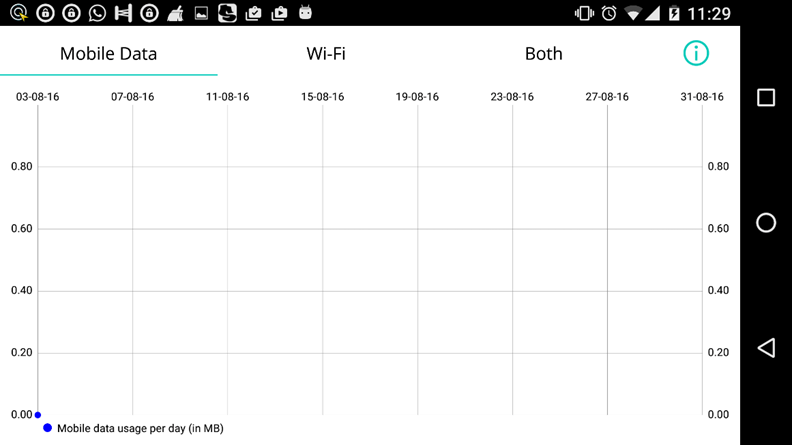
Data & Plan Summary:
App displays a detailed analysis of total data usage on your device by both mobile network and Wi-Fi network from the time of installation of an app to present date. It displays information on monthly, quarterly and yearly basis. Here, you can also find plan summary of all expired Internet data usage plans on your device. It is useful to manage your future data usage. 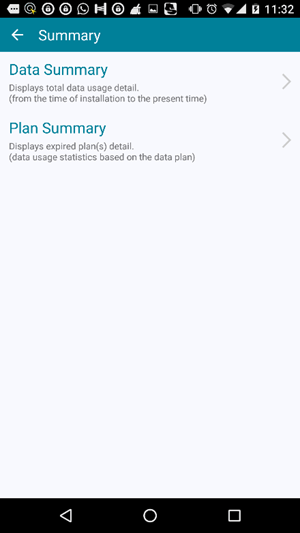
Usage by App:
Here, it furnishes a detailed analysis of data usage by individual apps and services. It is useful to manage resource hungry apps & services.
App Exclusion List:
Once you add any app to “App exclusion list”, it will not be scanned and touched when “Optimize the Internet” feature is enabled. 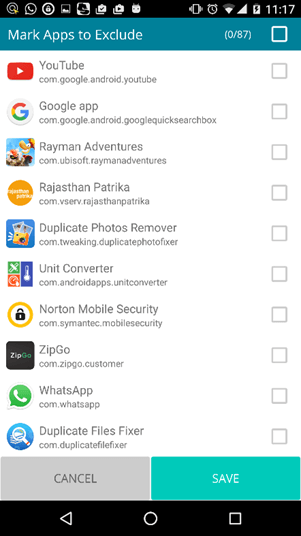
My Verdict on the Check Data Usage App:
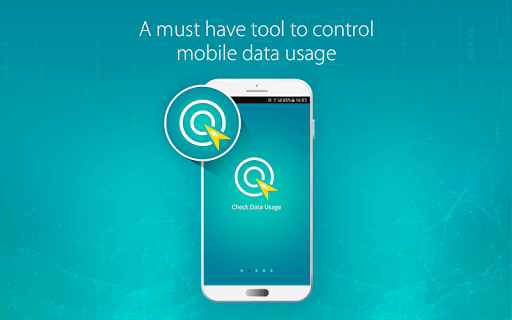
![]()