Migrate Lotus Notes to Outlook using a third-party tool or manual process will help you to transfer the NSF files into Outlook PST file, export NSF to PST and contact in .vcf format.
Perfect Solutions to Migrate Lotus Notes to Outlook PST Format
As we know lotus Notes works with IBM’s Domino Server and Outlook works with exchange server. Lotus Notes have a NoSQL technology based database format and Outlook has an Active Directory database format. Both are different in all so we need to do a lotus notes NSF file to Outlook PST file conversion process because Lotus notes data file can’t run on Outlook. Lotus Notes and Outlook both are e-mail clients so have different properties for file supporting with unique features. Export Lotus Notes NSF to Outlook PST is a tricky and typical process. So here a problem comes, How to migrate Lotus Notes to Outlook?
Here are some reasons for NSF to PST Conversion
Causes for migration required for the Lotus Notes to Outlook PST file:
- The data management system of Outlook is better than Lotus Notes.
- Outlook is cost effective then Lotus Notes.
- The database structure of Lotus Notes security is very complex to understand for a new user.
- Outlook is user-friendly as compare to Lotus Notes.
- Outlook provides a gentle GUI.
- In Outlook user can handle more than one account very easily.
- Outlook is more reliable as compared to IBM Lotus Notes for e-mails search.
- The maintenance cost of Lotus Notes is higher than MS Outlook.
- Outlook user can maintain their data very easily and effectively.
Methods to convert Lotus Notes NSF to Outlook PST file:
Following methods are used to migrate NSF to PST file:
- Manual method to change NSF to PST.
- Free tool method to Shift NSF to PST Format.
Manual method to change NSF to PST:
The conversion of IBM data file to Outlook Data File can be done in two steps.
- Export NSF to CSV (intermediate)
- Import CSV to Outlook PST
Export NSF to CSV
- Open Lotus Notes Program.
- Open NSF file.
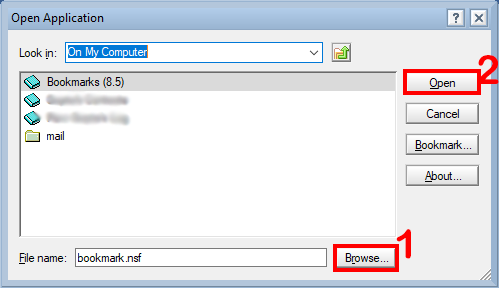
- Open the Mailbox and then click on File Menu and click on Export.
- Provide a name to the file and select the Comma Separated Value option from the file format.
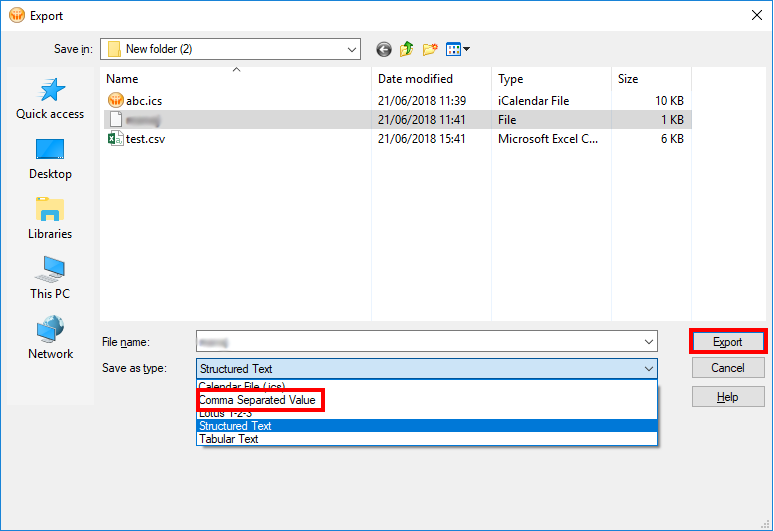
- Select the option as per your requirements.
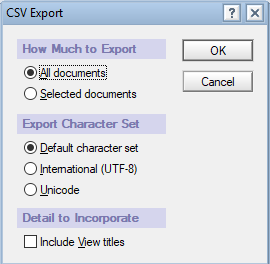
- Exported data will save at given destination location in .csv format.
Import CSV in Outlook PST
- Open MS Outlook.
- Click on File Menu.
- Click on Open and Export.
- Select the Import/Export option.
- Select the Import from another program or file from the dialog box.
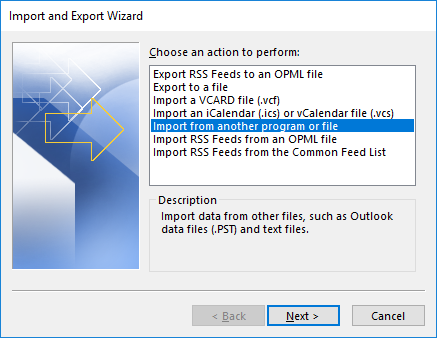
- Choose Comma Separated Values option and click Next.
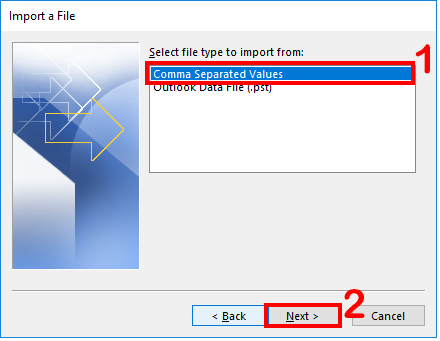
- Click on Browse Button and provide Comma Separated Values (CSV) file path and select the option as per your requirements and click on Next.
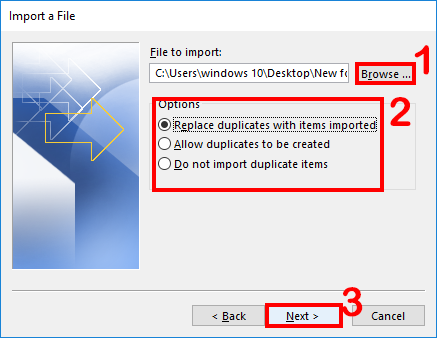
- Give a saving location to save the file and click Next.
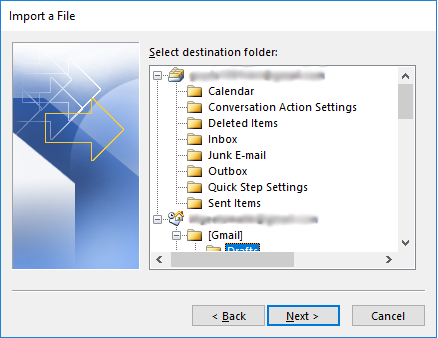
- Click on Checkbox and then click on Finish.
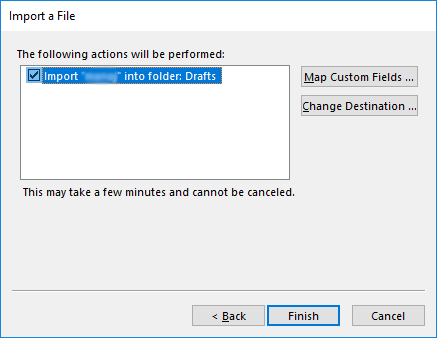
Free Tool Method to change NSF to PST:
It is possible to the user that they can make a mistake or face some problem while following the manual process for conversion of IBM Lotus Notes NSF to MS Outlook PST file. To do the manual process of Migration of NSF to PST user must be technically strong to understands the process otherwise he might be suffering in problems like Losing data and a corrupt file. User can’t be able to see the e-mails formatting and folder structure while working with the manual process. For this manual process user must install Lotus Notes and Outlook on their devices.
In case of third-party software, there is no need to install Outlook in the device. Third Party software MailsDaddy NSF to PST Converter is the best and easy-to-use software. It provides an option to save as PST & MSG format and the user can save a single PST file for all NSF files or they can create separate PST file for each folder of NSF file. To download the software follow the link:
https://www.mailsdaddy.com/nsf-to-pst-converter/ 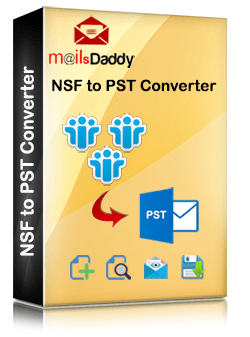
Method to convert NSF to PST file:
- Download the Software and run on your device.
- Open the Software.
- Click on Add Files option.
- Select the NSF files for migration in PST format.
- Click on Export Button to start the migration of Lotus Notes NSF to Outlook PST.
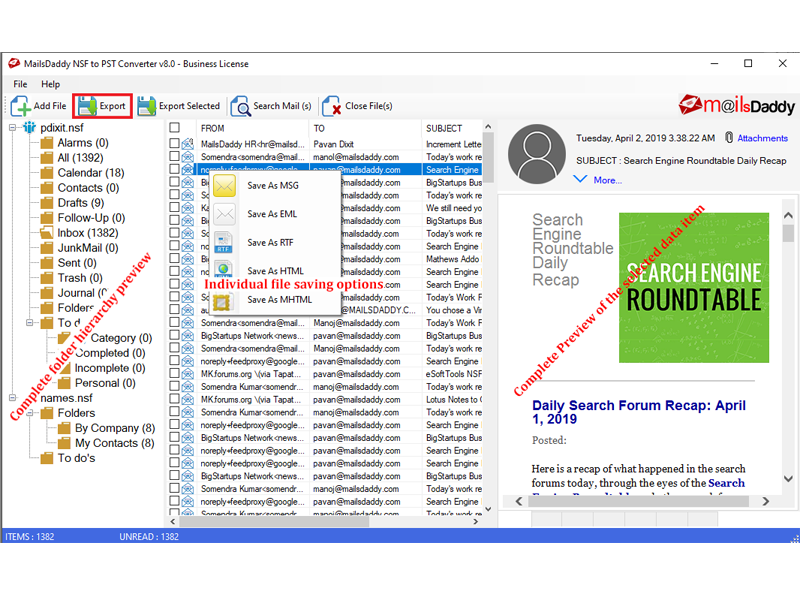
- Select the given option as per your requirement from the appeared dialog box and click on Export Button from the bottom.
- The process will start now you can check the process progress from the progress bar.
- Now the Lotus Notes NSF to PST conversion has been completed, you can run the PST file in Outlook.
Conclusion:
In this article, we talked about how to migrate Lotus Notes to Outlook PST file and explain all the reasons for migration of NSF to PST and drawbacks of the manual process. The manual process is a lengthy and time-consuming process. The third-party software is capable to do this process without any problem or drawback. You can use it very easily. Here we tried to explain all the process of migrating the Lotus Notes NSF to PST file but if you have any suggestion related to the article or if you have any query please write it on the comment box. We are happy to help you any time 24×7.
To search more tool for NSF to PST migration you can get from here:
https://www.thetoptens.com/best-nsf-pst-software/
I would like to advise you to choose reliable and very secured Stellar Converter for NSF tool to convert the OST file to PST file format. It can also import the OST file to Office365 & Outlook. Along with multiple different formats like PST, EML, MSG, RTF, HTML & PDF. This software works on its own parameter and there is no need to install any other software for OST conversion. In order for users to be trusted, it has a demo feature that can easily convert 10 items per folder to PST file format. Download the tool https://www.stellarinfo.com/email-repair/nsf-pst-converter.php