With the recent launch of iFun Screen Recorder by IObit, the search for an ideal screen recorder has finally come to a halt. Not only it is free to download, but the excellent specifications make it a must-have software for all. This review for iFun Screen Recorder answers all of the questions and highlights the best features of this screen recording software in the most comprehensive way possible. Read on to know more.
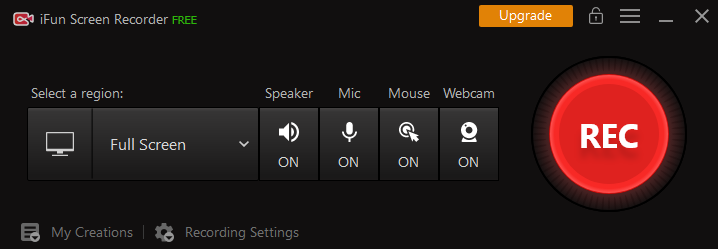
Installation
To begin with, the installation is quite an easy process, with a guided tutorial at a glance to get started with. You might require not more than 30 MB for the download, and the setup is done in minutes. However, at least keep a minimum of 100 MB space reserved for this software.
Recording features
iFun Screen Recorder is software that allows you to record the customized section of the screen and enables recording the Facecam. This makes the iFun the most preferred choice for YouTubers, gamers, and content creators.
The best thing to opt for iFun Screen Recorder is that it provides unlimited recording time. Yes, that implies record for longer durations without any breaks. Every piece of the video is captured in high definition (HD) format. With occupying not more than 30 MB of space in your drive, it has a wide range of facilities to offer, including watermark removal.
iFun Screen Recorder can also potentially win the hearts of video content creators who often need to use their voice or surrounding sounds while recording. With this feature already enabled here, it can significantly improve the video quality with less download size, HD video, and supplied audio.
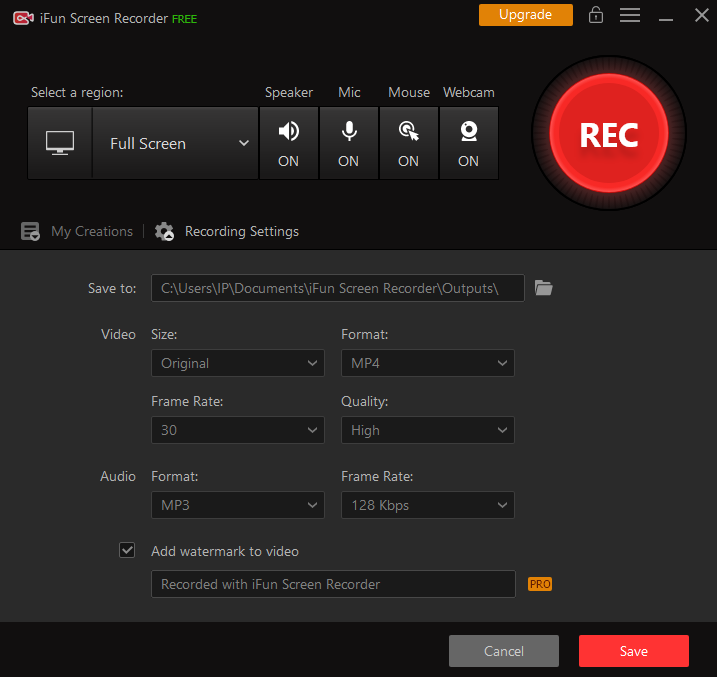
Post-recording and storage
To add more to it, the software also removes lagging of the video to a greater extent and provides nearly 12 different output formats to save the recording. This provides compatibility across multiple devices and easy conversion from one format to another. Some of the quick video editing features included in the software becomes handy rather than other third-party integrations that can potentially deteriorate the video quality.
To add the cherry on the top, there is an option for users to capture screenshots on the go while recording is still functioning. So no more pausing the video for the perfect picture; it’s run time and on the go.
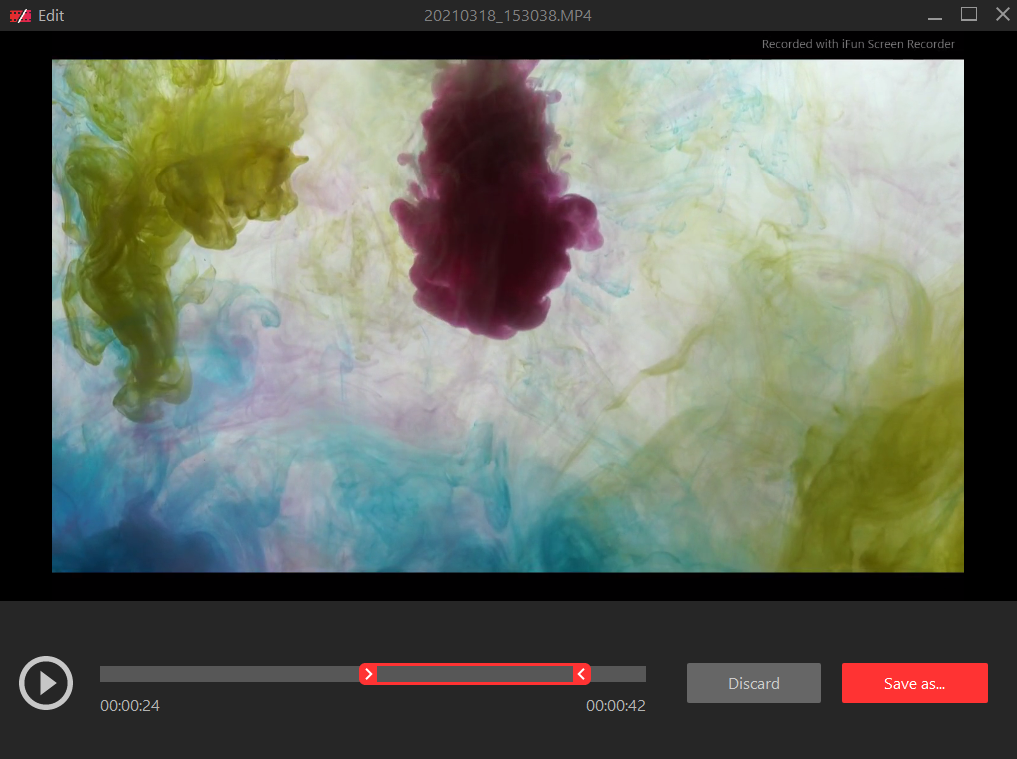
Pros and Cons of iFun Screen Recorder:
Pros:
- Free to use.
- Screen capture and video editing feature.
- Over 12 video formats to store the output in.
- HD recording with unlimited record durations.
- Free from malware and other malicious files.
- Easy sharing and uploading on a wide range of video channels.
- Included Facecam and voice capture.
- Convenient to use with the user-friendly interface.
Cons:
- Compatible only with Windows devices.
- Extensive yet limited features as compared to the Pro version.
- It can be detected on some platforms that a recorder is in use.
- A customized watermark is included in the Pro version.
Some points to note:
- Record games and videos in 4K resolutions up to 60 fps without lagging.
- Can make the mouse pointer customized to get the attention of the viewers.
- One-click streaming and stored on Google Drive, YouTube, and even Twitch.
- The software also supports nearly 37 languages giving it praise among the language-specific locals.
- You can add click animations, share a countdown before starting a record, specify the hotkeys, pin the software to the taskbar for easy access, and prevent the system from sleeping during the recording.
- The PRO version gives you an upper hand with their round the clock on-demand technical assistance at highly affordable prices.
- The GPU hardware acceleration technology allows for editing and recording the videos without crashing and ensures stability.
- Save your video recordings at your desired path and access them at ease.
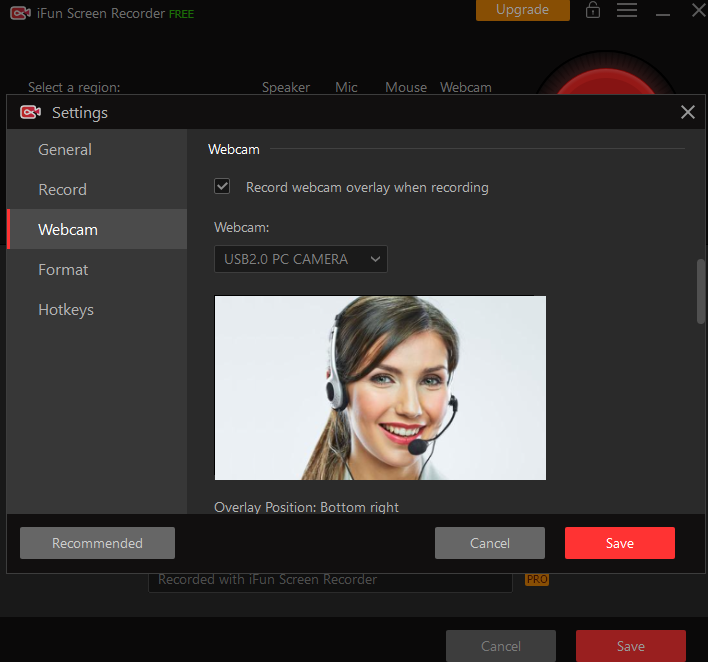
The final review:
As we conclude on the review for iFun Screen Recorder, it can be termed as one of the most efficient and excellent freeware that we can come across for multiple purposes. Many features are too good to be for free and thus make iFun the recommendable option to choose from many expensive screen recorders out there. The perks such as unlimited recording, HD recording, customized screen, integrated webcam, and editing on the go in its free version are desirable for anyone looking for an affordable solution for their content creation. Be it personal or professional uses, the iFun Screen Recorder has already made its charm among the users, and the future of the software shines brighter.