Spokn is the most comprehensive and reliable Internet telephone service available to date with a host of breakthrough features that has made international calls really affordable to all.

Spokn logo
Spokn even outsmarts Skype for the fact that it provides many services for free which are charged on Skype. Also the charges for paid services on Spokn are much less when compared to its competitors.
According to Spokn
Skype is nice and easy to use Internet application while Spokn is a reliable telephone service
Here is how Spokn’s features compare to that of Skype’s:
| Features | Spokn | Skype |
| Customer Support | Free | Paid |
| SIP support | Available | Not available |
| Incoming call from phones | Free | Paid (starting at 6 dollars / month) |
| Voicemail | Free | Paid ($3 / month) |
| Direct Numbers | 1 dollar / month | |
| Connection fee (for each call) | None | Starts at 4.5 cents |
| Access Lines (for non subscribers to call subscribers) | Yes | No |
| Free VMS | Yes | No |
| Callback Service | Starting at 2 cents per minute | None |
| Access Lines (to make calls) | Free | Paid, connection fee of 4.5 cents/minute |
| Calling USA | 1 c/min | 3 cents/min + 4.5 cents at the start of call |
| Calling India | 2 c/min See rates for all countries |
10.6 c/min + 4.5 cents at the start of call |
Here are some of the “must know” features on Spokn in little detail:
Free incoming calls on Spokn from regular phones
Spokn provides free incoming calls to your Spokn ID over the internet from any regular phone for the cost of a local call and this services is available in over 40 countries worldwide.
With this feature you can get the call for free on Spokn over the internet, wherever in the world you are.
It works as follow:
- Your friends and family first make a call to a special number called ‘Access Line’ which is local to them, provided by Spokn. These ‘Access Lines’ are unique numbers that are available in over 40 countries as of now.
- Then on prompt, all they have to do is to just dial in your unique Spokn ID (which you have to share with them) and the call will be redirected to your Spokn online account.
- In case if you are offline, they can leave you a free 20sec Voice message.
As said earlier, you don’t have to pay anything at all to receive these incoming calls to your Spokn online account which is identified with a unique 7 digit Spokn ID.
On the other side, you friends phone company charges him similar to a local call.
Buy Direct Numbers for just $1/month
By purchasing a direct number in the region where you want to communicate you can reduce the burden of your callers following the two step process of dialing the Access Line first and then your Spokn ID to reach you.
This is a paid service which means you will have to purchase a Direct number and it costs you just $1 a month. Spokn’s Direct numbers are available in eight countries – USA, UK, Canada, Denmark, Austria, Bulgaria, Romania, Poland.
Buy your Direct Phone Number from any of these 8 countries and all the calls to your number will come straight to your dialer online with no incoming charges.
How it works:
- First you buy the Direct Number
- Your friend calls your Direct number and it rings you directly on the internet where ever in the world you are. The dialer can send you a free VMS (a 20 second audio clip) if the call is unanswered.
- And whenever you call your friend from Spokn online, he can see the incoming call coming from your direct number in that region.
As it’s just a local number(direct number you have purchased) your friend is dealing with, all the calls he makes to your direct number will charge him similar to local calls in that region.
Call Forwarding on Spokn
Spokn also provides another very useful feature wherein you can enable call forwarding so that when anyone rings your direct number, the calls get forwarded from your Spokn online account to your regular phone numbers!
To enable Call Forwarding feature on your Spokn online account,
- Go to Settings page and enter your regular phone number and click Save.
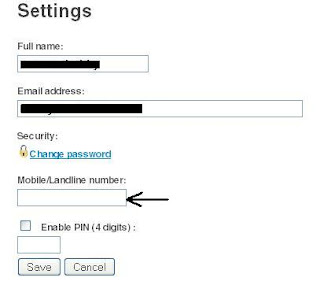
Spokn settings page - Enable call forwarding from the home page.
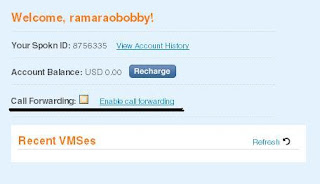
Spokn home page
That’s it!! Now all the calls that you can’t attend online on Spokn gets forwarded to your regular phone and thus you don’t have to miss calls anymore even when you are offline.
This call forwarding feature costs you just as much as it costs to make a call on Spokn to your phone number. You can check out the call forwarding rates using ‘Call forwarding rate calculator’
Spokn can be used on your:
Computer ( Windows XP, Vista, 7 and Mac OS )
Smart Phone ( BlackBerry, Windows Mobile, Nokia N & E Series and iPhone )
All SIP compliant phones and software
Any landline or mobile phone
To use Spokn with a SIP phone or software, first you have to configure your
settings as below-
Username : [Your 7-digit Spokn ID]
Password : [your-Spokn-password]
SIP server / registrar : spokn.com
STUN server : stun.spokn.com
And to use Spokn on your computer and phones, download the desktop version of Spokn software and Install it.
Before you start using Spokn, make sure to check out this overview video of Spokn Internet Telephony for easy understand of all its valuable features.