An Outlook is widely used desktop email client in organizations because of its advanced features and it only provided by Microsoft. It comes with the extra advanced features to work in both online and offline mode creating either PST or the OST file data files. When you configure an email account with “Cache Exchange Mode enabled” exchange server then it creates an OST file and allows you to work in offline mode without the connectivity of the exchange server but the changes get synchronize once you synchronize with the exchange server. But sometimes it creates problem to the Outlook users with the files by showing an error message like error code 0x80072F06 and you need to resolve this error to access the data.
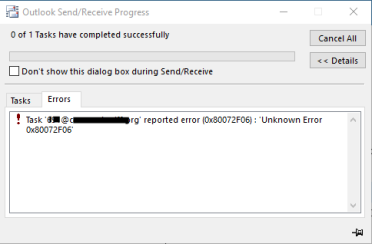
The following are some cases where you can get an error and you will become unreachable Outlook OST file mailbox data.
Causes of Outlook Error Code 0x80072F06
- Updating .oab file inappropriately: OAB is Offline Address Book used by Microsoft Outlook in Cached Exchange Mode to provide limited access to address list. In the presence of OAB Outlook doesn’t require to connect with exchange server all the time to send messages. But need to be synchronized with GAL in exchange server. GAL is Global Address List which is automatically created by the Exchange includes every mail-enabled object in the Active Directory forest.
- Synchronization issue: When there is any synchronization error between the OAB file and the exchange server then it gives an error and the user will become unable to get the Outlook mailbox data in the local machine where the data is stored into OST file.
- Server migration: Also, sometimes when the user updates the OAB file from one server to another then it gives this kind of error.
- Improper installation of MS Outlook: Error in MS Outlook installation gives you an error message.
- Windows system file damages
- Issues with Exchange security certificates.
What is a solution to fix the error?
1) Perform a system restore: To resolve this issue you need to follow the given steps:
- Open your computer and log in as administrator.
- Control Panel–> System and Security–> System Protection. A pop-up window will open.
- Under the system protection tab, click on Restore System.
- After restoring, restart the system and check if the issue has solved or not.
2) Deleting an existing OAB file: When you migrate OAB file from one server to another then it sometimes shows you an error. So, it’s better to delete an existing file and create a new OAB file.
If the above two method doesn’t work then you must try the last method.
3) Third-Party Solution: The third-party software is only one solution to get back data from corrupted Outlook OST file.
A Unique Solution – OST to PST Converter by MailsSoftware
MailsSoftware OST to PST Converter application expertly converts inaccessible Outlook offline storage file in readable .pst file format. The software is a perfect solution to speedily recover OST file (Error code 0x80072f06) and migrate data from Exchange server OST file to Outlook PST file with protected OST conversion procedure including emails, contacts, appointments, calendars, etc.
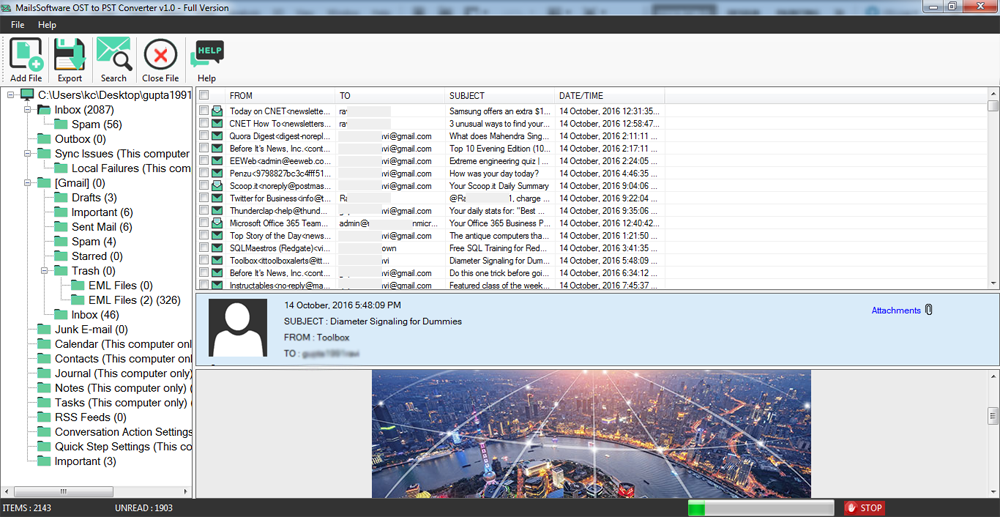
This is a best Outlook OST recovery software and it provides secure migration from Outlook OST file to PST file without any data loss. This is capable to load large size OST files effortlessly. In the software, the user can transfer OST file along with emails, contacts, calendars, etc. Uses of this application are very trouble-free even beginner users can also utilize this utility without any support. The specialization of this software is that it sustains file reliability and RTF structure absolutely during the conversion task. No matter which MS Outlook versions user is currently using because this software operates with all old and latest of Microsoft Outlook 97, 98, 2000, 2002, 2003, 2007, 2010, 2013, 2016, and 2019, etc.
Key Features of OST to PST Converter:
- Microsoft Outlook is not mandatory to perform the conversion task.
- Convert OST to PST file format without any file size limitations.
- Large OST file can be split into small PST files.
- Export offline OST files to PST format entirely without any difficulty.
- Make an available option to choose output locations or create a new folder.
- It has the option to export only contacts.
- Supports to run on all the editions of Microsoft Outlook.
- Compatible with all Windows versions.
- Exports all MS Outlook contacts list in VCF file format and contacts in ICS format.
- Migrates Outlook OST file mailbox data in MSG, EML, and MBOX file format.
The final word about the MailsSoftware OST to PST Converter is that the software is absolutely risk-free and it provides 100% assurance of safe migration without changing or modification in any bit of information.
About Company: MailsSoftware is best leading Software Development Company to provide solutions for Data Recovery, Data Conversion, Email Migration, and Cloud Backup.