Have you ever faced the problem with DVD players while trying to play your favorite sound track or movie? Many a time it might so happens that you purchase the DVD of your choice from a different region (UK or USA) and then try to play it through a device at India and you end up receiving a massage stating DVD read error or something like DVD won’t play on Windows 10. Get DVD decoder for free for translating DVD content into digital form effortlessly with WinX DVD Ripper Platinum software.

Surely there are significant benefits associated with WinX DVD Ripper Platinum software and some of them are as follows:
1. It comes with a superior Disc Support empowered with DVD analysis kernel & title check mechanism that effectively helps in ripping every variety of DVDs belonging to the categories like old and new homemade, Hollywood, Disney kids, TV drama, workout DVDs and much more.
2. The unique Level-3 hardware acceleration technology makes it one of the fastest ripper in the market. Forget those old days when you used to wait for hours to get a ripping over. With WinX DVD Ripper Platinum, 5 minutes will be the maximum time required to a whole video ripped from DVD to your computer’s hard disc.
3. The high-quality engine & deinterlacing technology associated with WinX DVD Ripper Platinum make sure that you get to see the best output every time. No loss of quality is registered owing to the fast paced ripping. The video quality remains the same as the DVD and the audio syncs perfectly well. Besides, there cannot be any troubles like FPS drops and aspect ratio change after the ripping.
4. It supports all the major operating systems like Windows 10, Windows 8/8.1, Windows 7, Vista, XP, 2003, 2000 of 32 & 64 bit. You can easily rip DVD to MP4, MKV, MOV, FLV, MP3 and many more formats for flawless playback on all the models of iPad, iPhone, Android, TV, computer, etc.
5. WinX DVD Ripper Platinum is a free DVD decrypter. It helps to decode DVD with common region-code, CSS encryption and new UOP, Sony ARccOS, and Disney X-project that make it one of the most popular free DVD ripper.
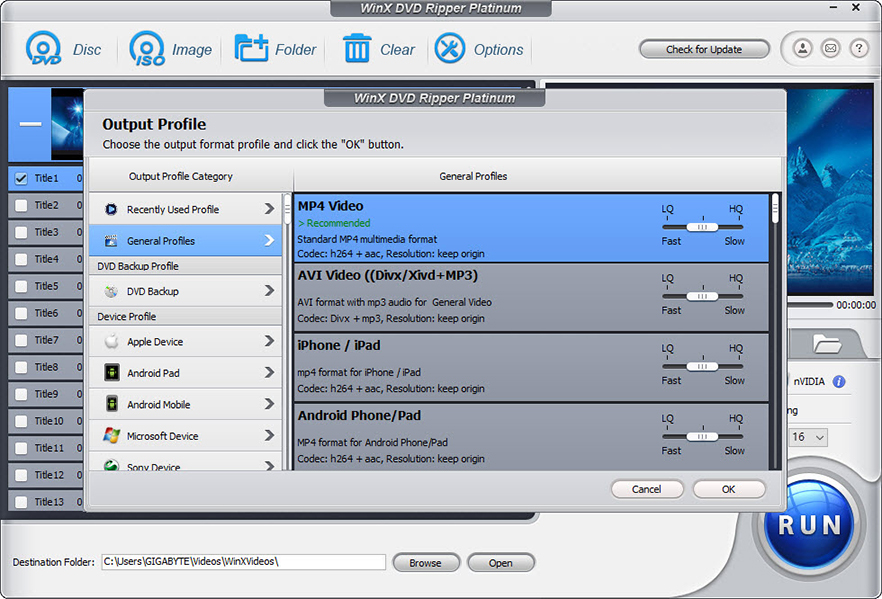
Easy steps to rip DVD to MP4 and more with WinX DVD Ripper Platinum
- Insert the DVD disc and Launch WinX DVD Ripper Platinum. Click “DVD Disc” for an automatic selection. Confirm and choose the DVD Disc File System Type to be Auto Detect.
- The DVD titles get listed and main title gets default checking. By the time, Output Profile window will pop up. Find the General Profiles from the given category list and choose MP4 or any other Video.
- To set a destination folder, click “Browse” button.
- To start ripping DVD to other format, click “RUN” button.
Related: WinX DVD Ripper Platinum – Best in DVD Ripping and Backup