If cybercriminals find their way into your home network, the consequences can be serious. In addition to making off with a treasure trove of personal information, crooks can also get their hands on financial documents and other sensitive data. While the threat these individuals pose is serious, keeping them out of your home network doesn’t have to be an uphill battle. When it comes to protecting your home network from unwelcome visitors, a little bit of follow-through and security know-how can go a long way.
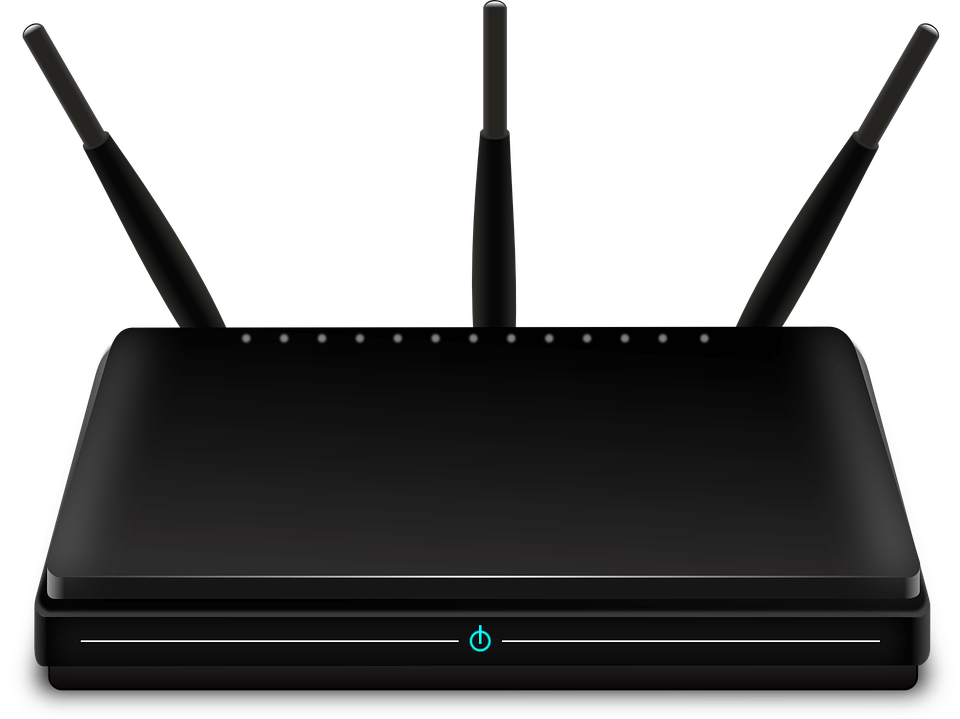
Password Protect Your Network
Although password protection for a home network may seem like a no-brainer, a staggering number of households fail to limit access to their respective networks. As a result, anyone within a certain radius can readily access these networks. Even if your network isn’t being infiltrated by cybercriminals, it’s generally not a good idea to make your Wi-Fi so readily accessible. Certain cyber criminals specifically target networks that lack password protection, and by failing to take the simplest of precautions, you’re essentially rolling out the welcome mat for a whole host of disreputable characters.
Create a Complex Password
Creating a complex password is one of the easiest and most effective ways to keep criminals off your home network. In order to keep your home network safe, you’ll need two passwords: one for the network and one for the router. Since most routers come with built-in usernames and passwords, it’s in your best interest to create your own password. If a seasoned cybercriminal is able to ascertain your router’s manufacturer and model number, they can easily find their way into the administration menu and cause some trouble.
When crafting the right passwords, avoid using common word combinations, number combinations and turns of phrase. For maximum security, you should opt for complete nonsense. Even the most experienced cybercriminal is liable to have trouble guessing completely random combinations of words or numbers. While passwords of this nature can be difficult to remember, the layer of security they offer should prove well worth any inconvenience.
Once the necessary passwords have been created, it’s strongly recommended that you limit access to them. The more people you give your password to, the greater the odds of it falling into the wrong hands. Since it’s generally considered impolite to deny guests access to Wi-Fi, you shouldn’t refuse to share your password with people you have no reason to distrust. However, you should make a point of changing your network password on a semi-regular basis, particularly if you frequently have company.
Hide Your Network
Turning your home network into a hidden network is another great way to avoid attracting unwanted attention. You can do this by turning off your router’s SSID broadcast. Doing so will ensure that your network is undetectable to passersby and prohibit any unfamiliar devices from connecting to it. However, when connecting a new device to the network, you’ll need to temporarily turn the SSID broadcast back on.
Invest in Security Software
Investing in dependable network security software can be a boon to your efforts to impede cybercriminals. The right network security program will offer protection against intruders, unwanted connections, viruses, malicious software and many other cyber threats. Furthermore, in the interest of providing the most comprehensive protection possible, the best network security programs provide users with frequent updates to combat recently-emerged threats.
Update Your Router’s Firmware
Unlike operating systems and antivirus programs, many routers don’t automatically install pertinent security updates. As such, the onus is on you to regularly check your router’s administration menu for available firmware updates and install them as needed. Because many people fail to access said menu on a regular basis, firmware updates have a tendency to pile up, thereby making networks less secure. Since there are security components found in virtually every firmware update, it’s imperative that you check for new firmware at least once a week. Additionally, if your router has an automatic installation option, you’d be wise to take advantage of it.

Keeping unwelcome guests off of the home network should be a priority for every security-conscious household. If cybercriminals are able to infiltrate your private network, they stand to make off with a plethora of sensitive information and cause your family untold amounts of stress. Fortunately, putting a lock on a home network is easier than people realize. A handful of commonsense security measures can prove tremendously useful in the fight against potential network invaders.