Presumably you should know that movies are an important part of entertainment life. Most people will choose to watch a movie to pass their vacation time. Therefore, some movie enthusiasts like to collect physical movie discs, or record important moments in their lives on discs. However, physical discs are not easy to play and store. For example, you cannot watch DVD movies on the road because DVD discs can only be turned on by connecting a TV with a hardware player. Moreover, the physical disc is extremely easy to be damaged or scratched.
Therefore, in order to eliminate the inconvenience caused by the above situation, we need to convert DVD movies into digital video files, such as MKV, MP4, M4V, etc. Next, you may soon face another problem, what kind of software should you choose to help us achieve fast and easy ripping? To save your time, in this article, I want to recommend to you a choice worth trying – WonderFox DVD Ripper Pro.

WonderFox DVD Ripper Pro Overview
It is an excellent ripping software that ensure you smoothly ripping DVD movies to the required audio and video formats. It has exclusive DVD decryption technology to rip any encrypted DVD file to the specified format in the shortest time. At the same time, you also have the opportunity to extract audio from DVD and save it as some common audio formats. What’s more, it is also equipped with high-definition video format for users in need.
Main Features of WonderFox DVD Ripper Pro
Rip DVD movies to 300+ output formats
I often notice some DVD-related issues on the forums, for example, how to import a protected DVD into iMovie? How to play a collection of DVD movies on the mobile phone? Is there any way to back up my DVD as a digital file? Now, these problems can be easily solved. No matter what encryption technology your DVD uses, you can ask for help from WonderFox DVD Ripper Pro. With its support, you can quickly rip DVD to 300 output formats and maintain top quality, such as MPG, MP4, AVI, MKV, VOB, MOV, WMV, 3GP, M4V, MTS, M2TS, etc. At the same time, it can support a variety of output devices, including computers, tablets, phones, laptops, handsets, etc.
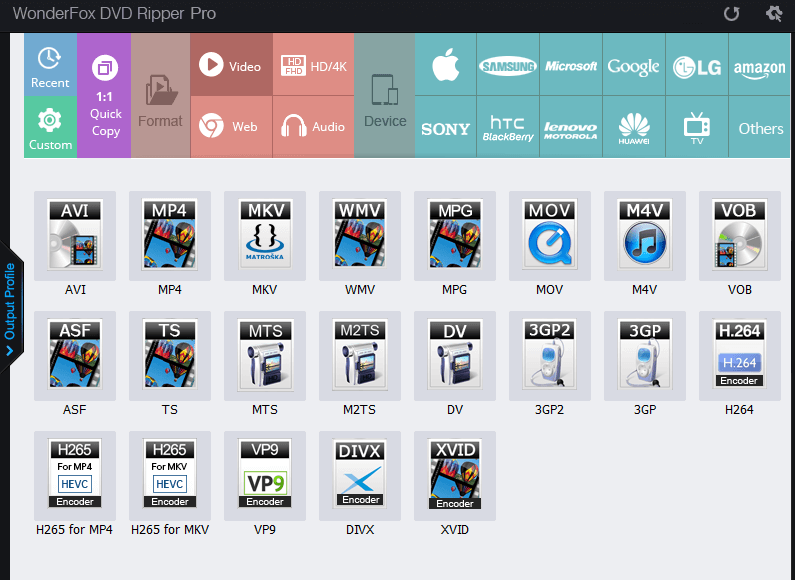
Exclusive decryption technology
As equipped with exclusive decryption technology, WonderFox DVD Ripper Pro can perfectly rip your DVD by removing or bypassing CSS, DRM, etc. On the other hand, you can also use it to remove redundant functions and intelligently grab the main headline. What’s more, despite the complexity of DVD ripping, this software can make the whole process easier and can be used on old and scratched DVDs.
Fast ripping speed and 0 quality loss
WonderFox DVD Ripper Pro is a safe software with fast conversion speed and lossless sound quality. For example, it can rip a 150-minute movie in 20 minutes without any quality loss. Different output formats have different conversion times, but they are all very fast, with the shortest being 5 to 10 minutes.
More Features of WonderFox DVD Ripper Pro
- Rip old and scratched DVDs to digital files.
- Quickly copy DVD Disc to DVD Folder and ISO Image.
- Extract audio files from DVD movies.
- Provides editing options to users in need, cut, clip, crop, add effects, trim, rotate, merge, watermark, etc.
- Convert DVD from SD to HD.
How to use WonderFox DVD Ripper Pro to rip DVD movies?
Step 1: Download the software from the official website and install it on your computer.
Step 2: There are 3 sources for you to load the DVD on the main interface. Please select the one you want to import the DVD movie and select the appropriate output format and device in the “Output Format” on the right.
Step 3: Customize parameter settings if it is necessary and click the “Run” button to start the ripping.
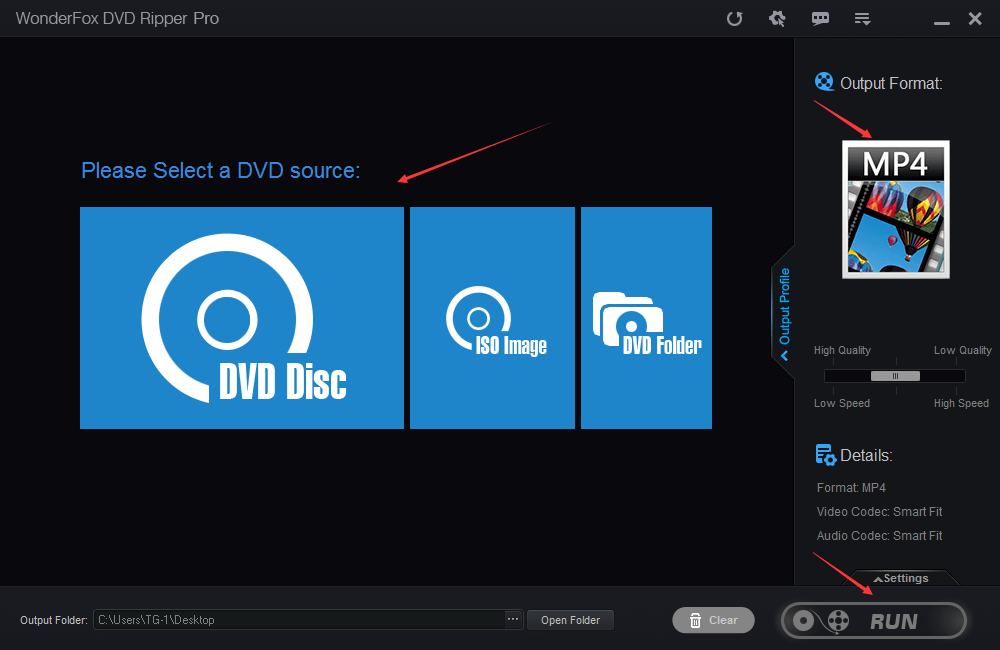
Final words
WonderFox DVD Ripper Pro is an advanced DVD ripper, as it is advertised, it provides a variety of output formats, fast speed and high-definition output quality. You can download a free trial version to test its functionality and stability. Once you are satisfied, you can start with its paid version. Its friendly user interface and complete features will make you feel worthwhile.