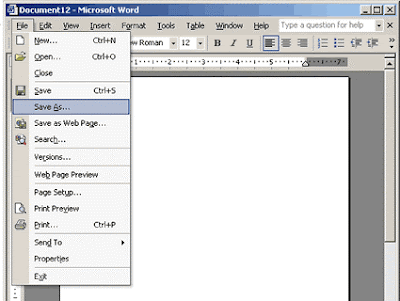File Menu Options in Microsoft Word:-
-
Versions
This option is used to save a document into different versions. Each version will be having a name and we can insert, modify and print any version.
-
Page Setup
This option is used to set margins, gutter, gutter position, paper size, orientation and paper source.
-
Print Preview
This option is used to view the document before printing.
-
Properties
This option is used to know the total information or the summary without opening the document.
Edit Menu Options in Microsoft Word:-
-
Go to
This option is used to move from one page to another page, or one line to another line and in general to any of our desired location in the document.
View Menu Options in Microsoft Word:-
-
Normal
Switches to normal view, which is the default document view for most word processing tasks, such as typing, editing and formatting.
-
Outline
Switches to outline layout view, which is best for displaying the ready documents on the screen. When you switch to outline view, Word also turns on the document map, which makes it easy to move from one location to another in your document.