QR code or Quick Response code also known as hardlinks or physical world hyperlinks are a popular type of 2D barcode introduced by Japan based Denso Wave, Inc. in 1994 as a powerful medium for storing and exchanging meaningful information inside black & white images. QR Codes are a convenient way of transferring information to a mobile device.
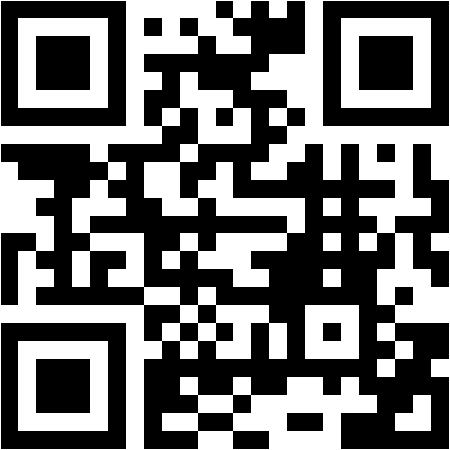
These QR codes are the most space-efficient of all of the two-dimensional codes as they can carry meaningful information in both vertical as well as the horizontal directions and are thus capable of storing several hundred times the amount of data stored by ordinary barcodes which are just capable of storing information in horizontal direction.
In QR Codes you can encode and store up to 7,089 numeric (or) 4,296 alpha-numeric (or) 2,953 binary(8 bits) (or) 1,817 Kanji/full-width Kana characters that can be anything like your contact information, telephone number, blog/website URL, SMS, email address, or any other normal text. The QR code images thus formed can be read by dedicated QR code readers and camera mobile phones having appropriate decoding software that can photograph QR codes and decode them.
Popular Websites that Generate QR Code Online
- goQR.me QR Code Generator
https://goqr.me/ - NFG Games QR Code Generator
https://nfggames.com/system/qrcodegen.php - Oysso QR Code Generator Online
www.oysso.com/qr-code-generator - The KAYWA QR-Code Generator
qrcode.kaywa.com/ - Generate QR Code Online from ZXing (pronounced “zebra crossing”)
zxing.appspot.com/generator/ - QR-Code Generator Tool @Mobile-Barcodes
mobile-barcodes.com/qr-code-generator/
Now, to decode QR code online and read you need the following dedicated QR code readers and decoding software for Java enabled built-in camera mobile phones.
- ScanQR QR Code Scanner Online
https://scanqr.org/ - QRCodeScan QR Code Scanner
https://qrcodescan.in/ - Barcode Decoding Software from 2D Technology Group
2dtg.com/barcode-decoding-software - Qrafter – QR Code and Barcode Reader for iPhone, iPad and iPod Touch
https://qrafter.com/
Great posting! You might enjoy visiting a new site goqr.me. It’s dedicated to making 2D and QR codes accessible to the average consumer, not just the early tech adopter. The videos are professionally produced, and the code generator on the site works perfectly and ties instantly to sites where you can use the code on T Shirts, Tank Tops, Business Cards and Temporary Tattoos. It’s not my site but it’s very cool.
Thanks for sharing that useful resource Don, really appreciate it.
Thanks, it is quite informative