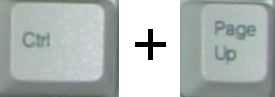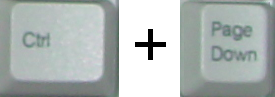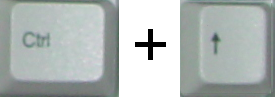Getting back to history, before the advent of computers and software applications, typewriters are used to prepare official text materials.
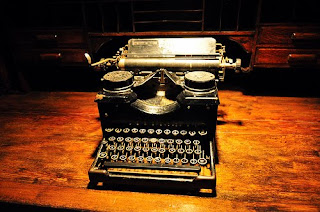 |
But these typewriters lacked many features and the following can be attributed as major disadvantages of preparing text materials using a typewriter:
- Corrections cannot be made because whatever the user presses the character key will be appearing on the paper directly.
- We can take limited copies only.
- It cannot be used for future purpose.
- The process of typing on typewriter is a stressful job.
To avoid all these inconveniences we use computer basic system to prepare text materials which is done efficiently by word processing applications. Word processing is nothing but arranging of data in meaningful form and among the various word processing software available, Microsoft Word is well known for its wide range of interactive features and ease of use.
General Features of Microsoft Word
-
Speed
Microsoft Word provides special features to move around the prepared text by using the keyboard keys and we can modify the text according to our like whenever we need. Here are the most commonly used keyboard shortcuts to instantly move to our desired location:
Move to Previous Page
Move to Next Page
Move from one paragraph to another paragraph
To move from one word to another word
-
Better Editing Features
Microsoft Word provides standard editing features like cut, copy and paste. And unlike in the manual typewriter it identifies a single character. MS Word will recognize a character or a word or a sentence or a paragraph or the entire text in our document.
-
Better Format Features
Microsoft Word will provide different formatting features to change the look of the text attractive and reasonable like font type, style, size, color and so on.
-
External Support
In Microsoft Word we can interact with any other application either available offline on our PC or online using the internet.
-
Support for Adding to Documents
It is a special feature provided by this application which is well known as mail merge. It is used to merge or club two documents and the result is obtained in a new document.
-
Security
Microsoft Word provides the required security options to restrict the documents so that any user cannot modify or make corrections in the document.