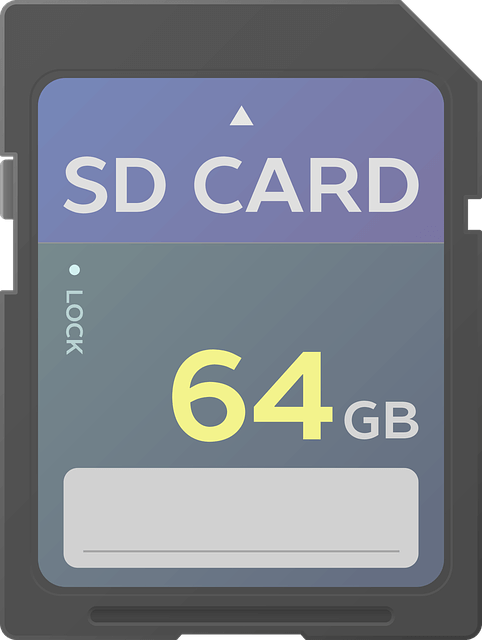
If there is something that can send any photographer into a panic mode, then it must be seeing a notification with these two words: Card Error!
SD card failure is prone to hit you any time as you use your device. Thankfully, there are practices that can minimize card error issues, as this article will do explanation in details.
Ask any professional photographer and they will tell you apart from the camera, the SD card is also another important piece of accessory you must have. The camera cannot take photos without a card and if the card is not functioning, you risk losing all your photos.
So how should you care for your SD card?
To answer your question, we have compiled a list of tips and best practices to help you keep your SD card running properly so that you do not lose your photos or videos. It will also help you take care bulk SD cards.
Here we go…
1. Always Format The SD Card in Your Device
Whether you are using it in your camera, raspberry pi or surveillance camera, always ensure to format the card in the device when you are using it, it will help the card work effectively with the device’s hardware. Also, avoid using the card in multiple devices. As different device has varies system setting, if you install the SD Card with old data in new device, it may cause data lost due to the system capability. So the best way is to make one copy for your data and reformat the SD Card with the second device you want to use it in. It can avoid card errors in new device; otherwise you may lose all your data.
2. Use One High-Quality Card Reader
A card reader is helpful when you want to read, delete or add the data in your SD card to your computer. While most people will just connect their devices to the computer directly when transferring data, this method is not recommended.
The good thing is that a card reader is not costly and does not require a battery. However to take care of your SD card, ensure to use a high-performance card reader. As some poor quality card reader doesn’t use good slot connection, the golden finger of SD card is easily getting scratches by using it; it will lead the card unreadable.
3. Delete Photos on Your Computer Not in Your SLR Camera
If you are using the SD card on a camera, deleting photos while the card is on the device could hurt the lifespan of the card. If you would want to do it, ensure it is one erase cycle and not several ones. In fact, the best thing to do is to format the card if you feel you do not want the photos in it.
You’ll also like: Best Professional DSLR Camera
4. Eject the Card When Connecting to Your Computer
Oftentimes, you will want to transfer data to your computer. In this case, you will need the card reader to connect the card to your computer. Once you have done the transferring step, do not just pull out your SD card from the reader, but instead, use the eject function on your computer before you remove it from the card reader.
5. Avoid Overloading Your Card
Sometimes people fill their cards until they indicate the red mark when connecting to the computer. Completely filling your SD card like that could cause card problems and perhaps make you lose your data.
6. Read Your Card Occasionally
You’d better keep your SD cards working often. As it is made of electronic components, it will get damp if long time no using. So frequent read on your card is necessary, it can extend the life cycle for years.
7. Switch Off The Device Before Removing The Card
Some people will just pull out the SD card while the camera is on. While it is still known how this could affect the camera and the card, it would be good to switch off the camera before taking out the card. As the SD card is still connecting with the camera, this action will cause data lose or damage.
Summing it up
If you hope to use the SD Card as long as possible, then the gentle caring is a must to follow. With these tips, your SD Card can be in good condition as long as you expect.
Thanks for writing this awesome article. I’m a long time reader but I’ve never been compelled to leave a comment. I subscribed to your blog and shared this on my Twitter. Thanks again for a great post!